| Read time: 4 mins
There are many reasons why CRM (Customer Relationship Management Software) is good for your deathcare business - six of those reasons we discuss here.
By allowing you to collect, store and manage your customers data, it provides you with insights and automated processes that enable you to improve your customer service and enhance your sales and marketing initiatives.
That means more personalised interactions, more leads generated, greater pre-need sales, more data-driven decisions, easier sales forecasting, better planning and, ultimately, happier customers.
But no two CRMs are created equal, and choosing one that meets your needs in the right way will help to ensure the best outcomes for your organisation.
And to that point, the full potential of a CRM’s functionality can be realised when combined with the information contained within your existing deathcare management solution.
All of that information together within a centralised deathcare management platform versus a standalone completes the picture, eliminates disjointed data, streamlines processes, provides better insights, and makes upselling easier - essentially maximising and leveraging the full extent of the information you have across your organisation:
For example, the ability to send out personalised customer surveys straight from within your solution lets you gain valuable insights and evaluate your service offerings; viewing pre-need vs at-need sales will help you to analyse the effectiveness of sales strategies; extracting who has purchased a grave but not a monument or memorial will help identify opportunities in the data…and so the benefits go on.
Here are just a few of the ways you can benefit from PlotBox’s integrated CRM functionality right now:
Appointments
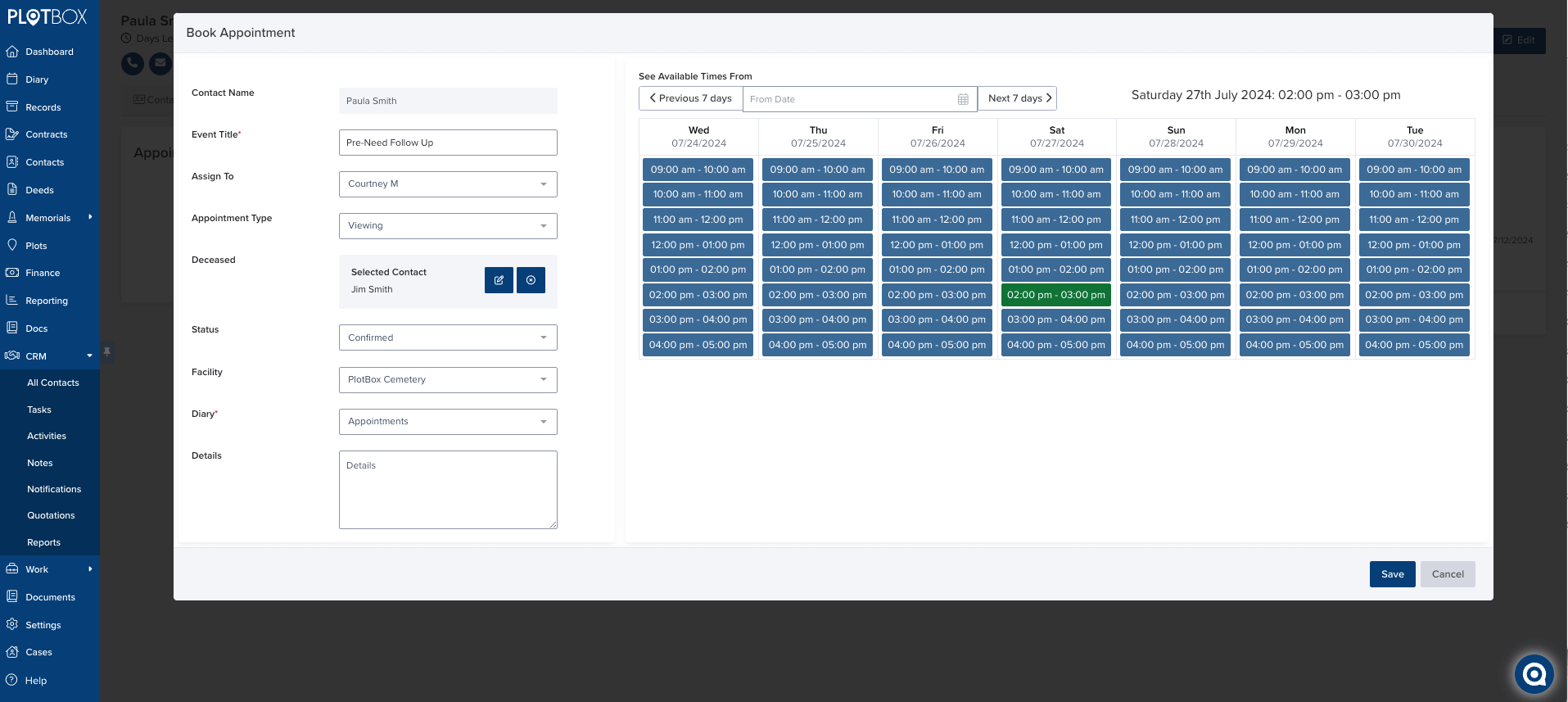
Integrated with PlotBox’s scheduling function, the appointments diary enables users to record necessary information, including deceased details, who the appointment is assigned to, which facility it relates to, as well as its status and outcome - that all allows you to book an appointment with a family straight out of the CRM.
One benefit of linked information and having to first search for an existing contact, is that it eliminates disjointed data and minimises the risk of double entry or errors; everything is held under one contact and placed into a standardised form.
By being able to configure which fields are hidden and determine which are mandatory, you also have even greater control over the information being collected and in what format.
In terms of reporting, you can now see information such as the number of appointments you’re getting, where they’re coming from and how many are successful.
That information is gold in terms of informing both your outbound and inbound marketing strategies.
Quotations
Quotations can be quickly and easily created from within PlotBox’s CRM - for deed renewals and memorials options, as well as the more traditional plot sales options.
Users can search either by existing quotes or generate new ones - helping to streamline the sales process and eliminate duplication of effort - getting you what you need more quickly.
The information within the quotations table provides a complete overview of everything salespeople need to know - from when it was created to when it was won.
Marking a quote as ‘closed won’ will convert it to a contract, creating an important ‘through line’, while the ability to capture the 'reasons for why the quote was lost' will help to identify potential blind spots and introduce tactics that will help to address them.
Fees can also be added to the quote, and payment plans created, giving customers a clear overview of everything they need to know from the outset - from down payments to the total number of payments.
The customer needs more time to consider? No problem. Duplicate quotes can also be easily created with a new date to help give a potential sale more longevity.
Contact Management
Keeping track of your contacts is important for all sorts of reasons, many of which are predicated on everyone having easy access to the same up-to-date information.
Within the contact view, users are able to filter and view contacts by a range of criteria, including their 'owner' or 'history'.
From this point, a number of fields can be viewed and edited, including the lead stage, status, source, segment, location, interests and so on.
Two great advantages of being able to customise and extract specific information in this way is the reporting power it provides and the insights it gives that can help to inform strategy.
Want to know how many people in a specific area are interested in burial, how many are in the earliest stages of the buying journey, and of those, who prefer to be contacted by email rather than phone? You now have the basis of a direct marketing campaign in just a few clicks.
The ability to segment by audience is also incredibly useful for targeting audiences - a Catholic cemetery for example may wish to segment their audience by specific parishes.
List Building
List building not only forms a solid foundation for campaigns, but also allows for more powerful reporting.
Let’s say for example you want a list of anyone interested in ground burial who attended your Mother’s Day list. Now you can easily create a bespoke bulk email and send it to everyone on that list.
Subject lines and email templates can also be configured to ensure the personalisation that helps to increase the number of opens and click-through rates.
Tasks then will be automatically added to each contact, meaning your team can follow up appropriately, with help from a full contact history.
Task Management
.png?width=798&height=722&name=Add%20Task%20(1).png)
Speaking of tasks, creating activities against each contract opens up a range of possibilities for sales teams. For ease, these are searchable using a number of different criteria.
Bulk tasks can also be created easily from the list of 'All contacts' by selecting more than one user, while general tasks - such as email, phone, or meeting tasks can be created and assigned to specific users and logged with a target date and time.
Now everyone knows exactly what they need to do and when...and at this point you may be wondering if there is anything that PlotBox’s CRM can’t do for you.
We’ve given you just a snapshot of its full capabilities. What should be clear is that while a CRM is good, a CRM linked to the information within your deathcare management system is great.
Discover the best 7 CRM features for cemeteries. download the eBook:

