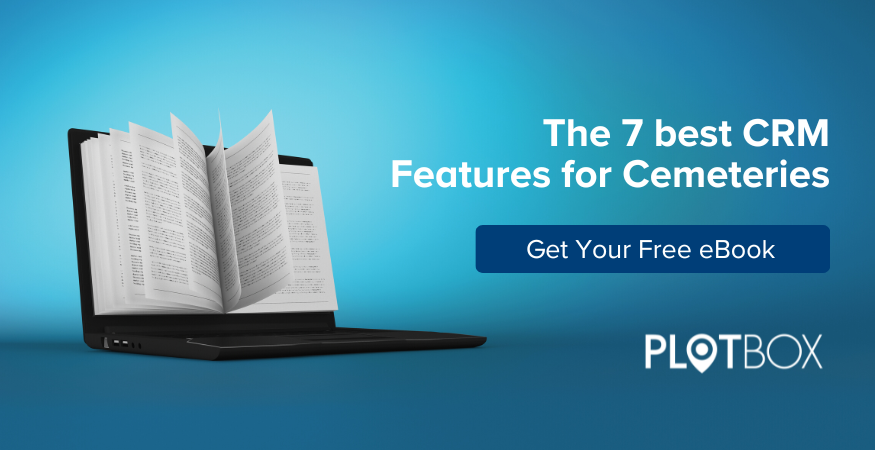As a deathcare facility, families are naturally at the heart of everything you do and as such you will want to ensure you have everything in place to gain and retain them. With this in mind, think about your current processes - when a family first interacts with you, think about how your team is recording interactions right now…
Are you using a little black book for writing down lead conversations, lead cards stored in shoe boxes, post it notes hidden under paperwork on desks? We’ve seen it all before!
What’s wrong with this?
It’s outdated & disorganised: Increase efficiency in your organisation by starting with how you capture and store lead information. If you’re writing things down on random post it notes these can be easily misplaced. You definitely won’t get a reminder for a task if you can’t find the note in the first place!
This lacks visibility & collaboration: There’s room for error if things get lost. Or what if someone is off sick or on annual leave and their lead calls into the office? No one else will know the history of the lead if details are not stored in a collaborative system.
You don’t have any metrics: Can’t easily run important reports like measuring the percentage of leads coming from a particular source eg a recent advertising campaign or an email campaign. How are you supposed to measure the success of these efforts if you don’t have metrics to go by?
Introducing a Customer Relationship Management (CRM) system to your processes as part of your cemetery management system will help manage and analyse your interactions with families in your facilities.
Most often, when people talk about a CRM they’re usually referring to a CRM system.[1]
Let’s take a look at what a CRM system can assist you with.
#1 Managing Contacts and relationships
Store contact information including email address, phone number and very importantly, how they prefer to communicate. This will of course depend on their generation, for example with the baby boomer generation, a phone call, or a physical letter in the mail may be preferred, however with the younger generation, email may be considered a more appropriate form of communication.
When you're initially adding someone’s information to a CRM system, it’s important to take into consideration where the first interaction happened.
This can be done by storing contact’s ‘Lead Source’ which should include all possible avenues any leads could come from. For example, did they make a phone call to the office, did they visit in person, did they respond to an email campaign, or perhaps they attended an event you hosted?
You should also think about tracking the status of each individual under their ‘Lead Status’. This will reflect where the family is in terms of the buying process.
Perhaps they are actively just taking part in community events and not in a position to consider buying any plots. In this case you could set their status to ‘Not ready’. Or maybe they’re interested in purchasing a plot near a deceased family member and in this case you might set their status to ‘In process.’
#2 Track engagement and interactions with families
By using a CRM system you can easily track which communities you’re engaging with. For example, you may be aware that there’s a high percentage of a certain religious background in your community, but your interactions and engagement with that background is low. You need to ask why no one is coming to you. Then use this to build out activity to engage with new audiences at your facilities.
#3 Share information with colleagues
One of the best things about using a CRM is that everyone on your team will have visibility of all leads in the system. So for example, if a colleague is off on annual leave or unexpectedly has to take time off sick, all their interactions would be stored safely in a CRM where other staff members can collaborate and pick up on their behalf.
#4 Planning Campaigns
You can also use the data stored in your CRM to plan campaigns around holidays like Christmas, Easter, Mother’s Day and Father’s Day. Sales campaigns can also be planned, for example, to follow up with expiring memorial leases in your facility.
#5 Managing sales transactions and payments
Quotations can be created for contacts in the system directly linked to merchandise and property. So if you’ve given a lead a quotation for a particular merchandise or plot, this can be put on hold for them until the quotation expires. You’ll also receive an email notification when the quote is about to expire, so you can prompt the lead.
#6 Visibility on staff productivity
All 'activity' such as emails, calls and meetings can be logged with a date and time stamp. Follow up 'tasks' can be set by users with a date and time to complete the task, e.g. to follow up with a customer and this will be marked as overdue if not progressed, giving visibility on the sales process.
Refs
[1] What is Customer Relationship Management?
HubSpot
If you found this blog interesting you should also check out our latest eBook: