| Read time: 4 mins
Deathcare providers hold huge amounts of data - from how many plots they have and where they are, to where sales came from, when and where they occurred and what their value is.
If utilized in the right way, using the right cemetery software, this information can help to inform and steer strategic direction around a shared vision.
Data-driven decision making has become something of a buzz phrase in recent times, but in simple terms, it's about using verified (or verifiable) data to make informed business decisions in order to meet your business objectives - rather than relying on intuition or assumptions. [1]
Gathering and analyzing data can help you to make comparisons and identify trends for insights that can enable you to forecast, plan, maximize resources, increase efficiencies, organizing your teams more effectively and for reporting business performance.
Drawing information from multiple sources across disjointed systems can make this a challenge, which is why reporting tools drawing from a single source of truth, can make it easier to quickly gather and visualize information that will allow you to start putting positive steps into action. [2]
PlotBox Cemetery Management Software provides a wide range of detailed, configurable reports that cover all aspects of cemetery management, including sales and financial, stock and inventory, and operations, reporting company information.
With all of that in mind, we look at 3 quick cemetery reports that can help you to utilize the data you hold in meaningful, positive ways.
#1 Inventory Report
There are many practical and pragmatic reasons why it’s a good idea to know at all times exactly what you have and where you have it - from effective plot management, and remaining compliant, to streamlining sales processes, reporting business performance and providing a better experience for families, to planning daily tasks more efficiently, and even mitigating the risks associated with double-sold plots or mislocated burials.
In short, it’s important to almost every facet of your operations team.
Organizing and analyzing your inventory and operational data will also help to inform broader decision making around future-proofing and sustainability.
The PlotBox inventory report allows you to view your inventory position at a specific point in time, as well as the movement of inventory over a time period - select a specific date to view the inventory on that date, or choose a date range.
You can also use dropdowns to select how results are grouped - for example, by Facility Section and Plot Type, Inventory Code, Fee and Cost, Problematic Plot Category and more.
Visualizing your data in this way, in real time, will provide you with a clear indication of the rate at which your inventory is moving - or to put another way - the rate at which you are running out of space.
This will help you to make accurate forecasts, to plan and to take appropriate action, such placing plots on temporary or permanent hold, and review the release of pre-paid plots, as well as taking steps to maximize the space you have available by revising your facilities management plans.
See also...PlotBox’s Plot stock report identifies plot inventory available for sale - open up new revenue streams!
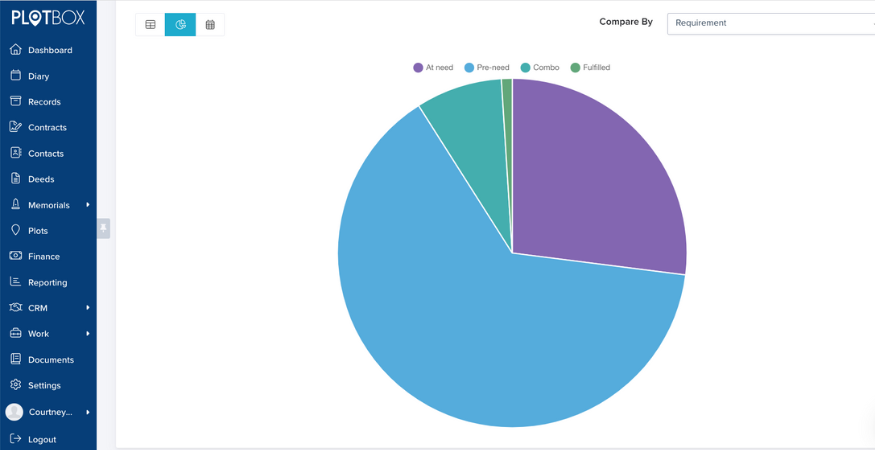
#2 Sales Report
A basic review of sales data may tell you the ‘what’, but digging deeper will help you get you to the ‘why’. It’s the ‘why’ that will help to show you what’s working and what isn’t, informing the decisions that will allow you to refine the tactics that will get you closer to achieving your goals.
In a similar way to the inventory report, the PlotBox sales report allows you to see what sales have been made within a given time period; you can then export this information to view trends and begin to build a picture of sales across each of your facilities.
Both sales and items can be compared by a list of ‘types’. Comparing by ‘requirement’, for example, will allow you to easily visualize and compare sales made at-need vs pre-need.
What percentage of your total sales for example are made of pre-need sales? If you have a pre-need strategy in place - is it working, and if not, what can you do to address that?
Similarly, the report also allows you to view the lead source of a sale. Was it bought in the office, or over the phone, for example - how are people finding you? Viewing lead sources over time will also help you track which sales techniques or campaigns are most effective.
The report also allows you to compare by contract item, showing each item and the number of times it has been sold. This lets you see what items are most popular - those that are generating the most revenue for you and those aren’t.
In this way, you can gain insights on what your families want and adapt your sales strategy to focus on where you need to be.
#3 Finance Report
Regardless of which system (or systems) you use, you will likely hold a huge amount of financial data. Accessing and interpreting that data isn’t always easy - especially if pulling together information from different spreadsheets etc.
From General Ledger (G/L) allowing you to track, categorize and summarize transactions, to liabilities, allowing you to keep track of deferred revenue and trust-funding, reporting on and managing multiple funds linked to pre-need fee items, PlotBox can provide a wide range of financial reporting information that will help to show what, where and how your finances are moving through your organization.
Providing a quick and easy overview, the PlotBox payments received report allows you to view payments recorded during a specified time period, broken down and filtered by facility and payment method (cash, card, online etc.), with totals for each.
Again, this lets you view trends over time - what are payments being made against, in which facilities, when and how often? You can then start getting to the ‘why’ and ensuring your focus is where it needs to be.
Do you have targets? The report will also let you see very clearly if you’re hitting them. You may have an idea of a number you need to hit in a day, a week, or a month - in real time, you can see if that’s being achieved and if not, quickly plan in to put resources in the right places.
Data is one thing. How accurate, how accessible and ultimately, what you do with it is another. Learn more about reporting in PlotBox.
Refs.
[1] Data-Driven Decision Making: A Primer for Beginners
K. Miller, Northeastern University Graduate Programs, Aug 22
[2] Data-driven decision making: A step-by-step guide.
Team Asana, Jul 2022
